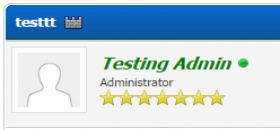
Thread Icon in Showthread
Displays the selected thread icon in showthread.php and two other related pages - printthread.php and newreply.php.
Project Details
https://github.com/Destroy666x/MyBB-Thre...Showthread
Installation:
If the icon is not displayed due to theme customizations, you need to apply these changes manually:
(it's done by default to align the icon vertically).
Translations:
Feel free to submit translation to github in Pull Requests. Also, if you want them to be included on the MyBB mods site, ask me to provide you the contributor status for my project.
Donations:
Donations will motivate me to work on further MyBB plugins. Feel free to use the button in the ACP Plugins section anytime.
Thanks in advance for any input.
Installation:
- Upload everything from upload folder to your forum root (where index.php, forumdisplay.php etc. are located).
- Activate plugin in ACP -> Configuration -> Plugins.
If the icon is not displayed due to theme customizations, you need to apply these changes manually:
- Showthread - add {$thread_icon} to any showthread template (showthread by default)
- Printthread - add {$thread_icon} to the printthread template
- Newreply - add {$thread_icon} to any newreply template (newreply by default)
<div style="display: inline-block; vertical-align: middle; padding: 0 3px;">{$thread_icon}</div>(it's done by default to align the icon vertically).
Translations:
Feel free to submit translation to github in Pull Requests. Also, if you want them to be included on the MyBB mods site, ask me to provide you the contributor status for my project.
Donations:
Donations will motivate me to work on further MyBB plugins. Feel free to use the button in the ACP Plugins section anytime.
Thanks in advance for any input.
Previews
- Author
- Destroy666
- Collaborators
- None
- Version
- 1.3
- Submitted
- 2014-09-20, 07:15 AM
- Last Updated
- 2015-01-18, 04:36 PM
- Bug Tracking
- External
- MyBB Versions
- 1.8.x

