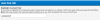Auto Post URL
Automatically sets the URL of the currently viewed post and optionally highlights it.
Project Details
https://github.com/Destroy666x/MyBB-Auto-Post-URL
[Video: https://youtu.be/FbFNvfBwNZY]
Installation:
Templates troubleshooting:
Postbit - add class="post_anchor" href="{$post['postlink']}#pid{$post['pid']}" title="{$post['subject_title']}" to the starting post URL and <a name="bottompid{$post['pid']}" id="bottompid{$post['pid']}"></a> at the end of postbit and postbit_classic templates
Showthread - add:
Note 1: the class specified in the setting needs to be manually added to global.css or an other stylesheet that covers showthread, e.g.:
Translations:
Feel free to submit translation to github in Pull Requests. Also, if you want them to be included on the MyBB mods site, ask me to provide you the contributor status for my project.
Donations:
Donations will motivate me to work on further MyBB plugins. Feel free to use the button in the ACP Plugins section anytime.
Thanks in advance for any input.
[Video: https://youtu.be/FbFNvfBwNZY]
Installation:
- Upload everything from upload folder to your forum root (where index.php, forumdisplay.php etc. are located).
- Install and activate plugin in ACP -> Configuration -> Plugins.
- Configure it.
Templates troubleshooting:
Postbit - add class="post_anchor" href="{$post['postlink']}#pid{$post['pid']}" title="{$post['subject_title']}" to the starting post URL and <a name="bottompid{$post['pid']}" id="bottompid{$post['pid']}"></a> at the end of postbit and postbit_classic templates
Showthread - add:
<script type="text/javascript">
<!--
var autoposturl_newclass = '{$sanitized_class}';
var autoposturl_bbname = '{$sanitized_bbname}';
//-->
</script>
<script type="text/javascript" src="{$mybb->asset_url}/jscripts/auto_post_url.js?ver=1"></script>
Note 1: the class specified in the setting needs to be manually added to global.css or an other stylesheet that covers showthread, e.g.:
.autoposturl
{
background-color: #CFC;
}
Translations:
Feel free to submit translation to github in Pull Requests. Also, if you want them to be included on the MyBB mods site, ask me to provide you the contributor status for my project.
Donations:
Donations will motivate me to work on further MyBB plugins. Feel free to use the button in the ACP Plugins section anytime.
Thanks in advance for any input.
Previews
- Author
- Destroy666
- Collaborators
- None
- Version
- 1
- Submitted
- 2016-03-26, 04:03 PM
- Last Updated
- 2016-03-26, 05:26 PM
- Bug Tracking
- External
- MyBB Versions
- 1.8.x