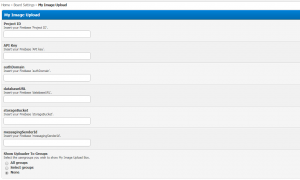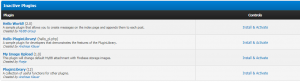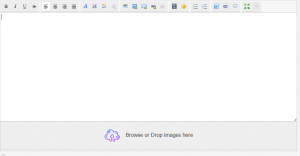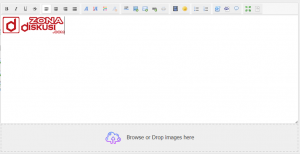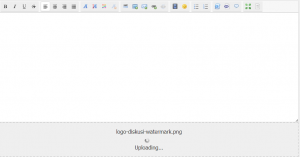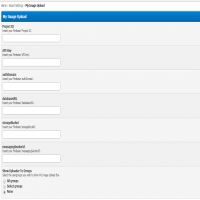
My Images Upload - Firebase Integration
My Images Upload is a very simple alternative to attachment mod
Project Details
My Images Upload
What is this?
My Images Upload is a very simple alternative to attachment mod. It works only with images and allows users to quickly add images to posts. All images are stored on your Firebase Project and it will automatically inserted in posts after successfully uploaded. This mod is easy to install and easy to use.
Features?
- Browse or Drop images
- Loading Notification
- Images name after choose an image
- Automatically insert into post
- Save your server disk space
- More features will be added soon...
How to install?
1. You need to configure the firebase console first. Go here and open up your console with your google account. Add and name your project.
2. Second choose Add Firebase to your web app
![[Image: QjwNdXY.png]](https://camo.mybb.com/f1aeb2e37c7df4c30000f3eb7a0790b79a33c09e/68747470733a2f2f692e696d6775722e636f6d2f516a774e6458592e706e67)
3. Copy and paste the first javascript code to your headerinclude template
4. Upload the plugin to your plugin folder in public_html
5. Install the plugin and open up setting page
![[Image: preview_59028_1521137180_31e3cd96ad0e6f2...7fb41d.png]](https://community.mybb.com/uploads/mods/previews/preview_59028_1521137180_31e3cd96ad0e6f2c0e3c54f9f97fb41d.png)
6. Fill in the detail with your detail in firebase console
7. Done
Plugin Detail
v1.0
- Initial Release
Author
Poeja Network
What is this?
My Images Upload is a very simple alternative to attachment mod. It works only with images and allows users to quickly add images to posts. All images are stored on your Firebase Project and it will automatically inserted in posts after successfully uploaded. This mod is easy to install and easy to use.
Features?
- Browse or Drop images
- Loading Notification
- Images name after choose an image
- Automatically insert into post
- Save your server disk space
- More features will be added soon...
How to install?
1. You need to configure the firebase console first. Go here and open up your console with your google account. Add and name your project.
2. Second choose Add Firebase to your web app
3. Copy and paste the first javascript code to your headerinclude template
<script src="https://www.gstatic.com/firebasejs/4.12.1/firebase.js"></script>4. Upload the plugin to your plugin folder in public_html
5. Install the plugin and open up setting page
![[Image: preview_59028_1521137180_31e3cd96ad0e6f2...7fb41d.png]](https://community.mybb.com/uploads/mods/previews/preview_59028_1521137180_31e3cd96ad0e6f2c0e3c54f9f97fb41d.png)
6. Fill in the detail with your detail in firebase console
7. Done

Plugin Detail
v1.0
- Initial Release
Author
Poeja Network
Previews
- Author
- bekti
- Collaborators
- None
- Version
- 1
- Submitted
- 2018-03-15, 06:06 PM
- Last Updated
- 2018-04-19, 12:33 AM
- Bug Tracking
- Open
- MyBB Versions
- 1.8.x