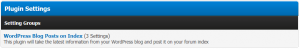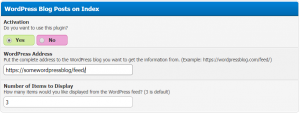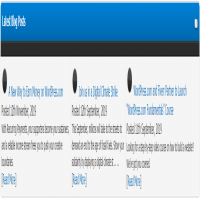
WordPress Posts on Forum Index
Get and display the latest WordPress Blog Post on your forum. Also works with most RSS feeds.
Project Details
If you are a WordPress blog user, this modification makes it possible to dynamically display your blog posts on your MyBB forum index. This plugin adds a section (category matching) on the index page to display the items within. Note: this plugin will also work with most RSS feeds as well!
After activating the plugin, go to the Configuration > Settings page. At the bottom of this page, Plugin Settings, look for "WordPress Blog Posts on Index".
There are three settings available.
1. Turn plugin on/off
2. Set the URL (address) of your WordPress Blog Feed (RSS Feed)
3. Set number of posts to be displayed
If the post has a featured image then it will be shown next to the post title. If there is no featured image, the plugin will look in the description for the first image to display it next to the post title. If all else fails, a "new posts" image will be displayed next to the post title.
After activating the plugin, go to the Configuration > Settings page. At the bottom of this page, Plugin Settings, look for "WordPress Blog Posts on Index".
There are three settings available.
1. Turn plugin on/off
2. Set the URL (address) of your WordPress Blog Feed (RSS Feed)
3. Set number of posts to be displayed
If the post has a featured image then it will be shown next to the post title. If there is no featured image, the plugin will look in the description for the first image to display it next to the post title. If all else fails, a "new posts" image will be displayed next to the post title.
Previews
- Author
- Skyon Archer
- Collaborators
- None
- Version
- 1.1
- Submitted
- 2019-11-27, 09:36 PM
- Last Updated
- 2019-11-28, 02:39 PM
- Bug Tracking
- Open
- MyBB Versions
- 1.8.x