| Welcome, Guest |
You have to register before you can post on our site.
|
| Latest Threads |
User cannot send private ...
Forum: General Support
Last Post: HLFadmin
10 hours ago
» Replies: 9
» Views: 162
|
What can I do with MyBB E...
Forum: General Support
Last Post: MyBBProfesor
10 hours ago
» Replies: 6
» Views: 259
|
Copy PHP CODE
Forum: Plugin Releases
Last Post: snafy
Yesterday, 11:49 AM
» Replies: 4
» Views: 693
|
Postbit Buttons Issue
Forum: General Support
Last Post: hxound
Yesterday, 03:45 AM
» Replies: 0
» Views: 221
|
Patched Mybb Dark Respons...
Forum: Themes
Last Post: PARADOX987
Yesterday, 03:28 AM
» Replies: 14
» Views: 2,119
|
Using both sprites and cu...
Forum: General Support
Last Post: Mostafa.Shiraali
Yesterday, 02:22 AM
» Replies: 3
» Views: 321
|
How do I fix this issue w...
Forum: General Support
Last Post: Black Angel
Yesterday, 01:12 AM
» Replies: 0
» Views: 264
|
404 on every page except ...
Forum: Installation and Upgrades Support
Last Post: nixer55
Yesterday, 12:31 AM
» Replies: 10
» Views: 203
|
Best Mybb Dark Theme - XF...
Forum: Themes
Last Post: Synapse-Themes
2024-11-21, 09:52 PM
» Replies: 12
» Views: 1,193
|
How do you find new membe...
Forum: General Discussion
Last Post: Leynad
2024-11-21, 05:01 PM
» Replies: 9
» Views: 1,176
|
|
|
| Translation improvement for 1.6 - proposal |
|
Posted by: MarHaj - 2010-05-16, 02:42 PM - Forum: 1.6 General Support
- Replies (7)
|
 |
There is mysql_db_inserts.php in the distribution package that hard codes
some texts (lines 70 - 72) info the database table mybb_profilefields. These hardcoded texts are visible for all users independently on the front end language used. You know them well: 'Location', 'Where in the world do you live?', 'Bio', 'Enter a few short details about yourself, your life story etc.' and 'Sex', 'Please select your sex from the list below.
Is there a possibility to change it to external language file in MyBB 1.6?
If so, thanks in an advance.
|

|
|
| Cannot tun update.php |
|
Posted by: Conor C. - 2010-05-16, 04:00 AM - Forum: 1.6 General Support
- Replies (5)
|
 |
Hello, i just tried to update my 1.4.13 forum to 1.6 but when I started the update script, it asked me for an admin account.
I entered my admin details and clicked to continue however I didn't, it just reloaded and my detailed I just entered disappeared.
Regards,
--Conor
|

|
|
| Login/Logout problems? PLEASE READ |
|
Posted by: Matt - 2008-12-17, 07:20 PM - Forum: 1.6 General Support
- Replies (932)
|
 |
Recently, there have been a lot of people having problems logging in and/or logging out of their forums. This also includes having to login after every action in the ACP.
Almost every time, this is due to incorrect cookie settings. This is easy to fix, and here's how.
You can view your current cookie settings by viewing the source code from a page of your forum.
If your cookie settings are wrong, you probably won't be able to change them in the ACP as you may not be able to stay logged in. If this is the case, in order to change them, find a way to open and edit ./inc/settings.php (via FTP or a file manager) and edit the new values into the file. The settings you need to find/change in ./inc/settings.php are:
$settings['cookiedomain'] = ".example.com";
$settings['cookiepath'] = "/";
$settings['cookieprefix'] = "";
Then, you MUST go to 'ACP > Configuration > General Configuration' and make the change here too. This is because although editing the file will make you able to log in, the settings aren't updated in the database, and when you next save any settings in the ACP, the old settings will come back.
Also make sure ./inc/settings.php is CHMOD to 666.
Your cookie domain MUST NOT start with or contain http:// or https://!
If you are hosting on a localhost (i.e. a test forum on your computer), your cookie domain will usually have to be blank.
Also, if you have a port at the end of your board URL (for example, if your board URL is http://123.45.67.89:1234) set your cookie domain to .123.45.67.89 - basically remove the :xxxx from the end. If you have a directory at the end as well as a port (for example, if your board URL is http://123.45.67.89:1234/forum) set your cookie domain to .123.45.67.89 as above, and set your cookie path to /forum/ - the port number isn't needed anywhere.
If you cannot work out your cookie settings, you can use this cookie generator created by our very own DennisTT and it will attempt to give you the correct settings. It is also recommended that you do not change your cookie settings when you install your forum as they are usually correct in the installer.
99% of the time, this will solve the problem. However, sometimes your browser is set to not accept cookies, and this will cause a problem. Here's how to check your browser is accepting cookies:
- IE 6/7/8 - Tools > Internet Options > Privacy (tab) > Change setting to 'Accept All Cookies' > Apply > OK.
- FF3 - Tools > Options > Privacy (tab) > Cookies > Accept cookies from sites > *tick* > Accept third party cookies *tick* > keep until > *they expire* > OK.
- Opera 9/10 - Tools > Preferences > Advanced (tab) > Cookies > Accept cookies > *tick*.
- Safari - Edit > Preferences > Security (tab) > Accept cookies > Always > *tick*.
- Chrome - Spanner symbol > Options > Under the Hood (tab) > Cookie settings > Allow all cookies.
After changing any cookie settings it may be necessary to clear your browser's cookies and then try again.
Still not working??
If you're sure the settings are right (i.e. they show what they should do in the source code of a page), settings.php is CHMOD to 666, and you've cleared your browser's cookies, try this.
Download a copy of ./inc/settings.php, and then delete it from your server. It should regenerate itself, and just in case it doesn't, you can reupload your downloaded copy. When it regenerates like it should (you may need to click around a few times on the forum to get it to regenerate), we'll know that it's a clean, fresh, uncorrupted version, with all the settings fresh from the database, meaning we'll be sure that the file is OK. Then, clear your cookies again, and try to login again.
----------------------------------------
If you are getting a white screen when you login and you have recently merged to MyBB, see here: http://community.mybboard.net/thread-420...#pid302288
----------------------------------------
If you are still having trouble, please tell us your URL. If you still have a problem but only say 'I still have a problem' but give no URL, we cannot help you in any way at all.
Before replying to this thread: clear your cookies in your browser and try one final time!
Also, if you are still having problems logging in or out, please post in this thread rather than making a new one, as there is often 2 or 3 threads on this each day.
Thank you 
|

|
|
| General Support Read Me First: What qualifies as support; Tips & Hints |
|
Posted by: Dennis Tsang - 2006-08-03, 05:23 PM - Forum: 1.6 General Support
- Replies (4)
|
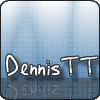 |
Before requesting support, please read through this post and make sure you are posting the right information in the right place. This will make it much easier for you to get the help you need, and for us to help you.
What Qualifies As General Support
Day to day we're seeing many threads posted 'how do i change the code to do this', 'how do i modify the template to do this'. We're also seeing people ask for support for code modifications and plugins which are not written by the MyBB Group.
This isn't the appropriate forum for such things.
The MyBB Group provides support in this forum for: - General issues with MyBB
- General faults (which could possibly be bugs) with MyBB
- "How do I use feature x and feature y" discussions
This is not the support forum for:- "I installed a plugin and now my board doesn't work"
- "This plugin is performing incorrectly"
- Questions relating to the modification of MyBB in terms of code, themes and templates.
We have appropriate forums for such discussion in our Customization sections.
Please also remember to use a descriptive title when posting as this allows us to quickly and possibly identify a problem and provide a solution. Support questions will be answered on a first come, first serve basis. You must wait your turn before receiving a response.
Forums containing hacking, pornography or any other illegal content will not be supported.
Failure to abide by these support rules may result in:- No support being given for such questions
- Your thread being deleted (extreme cases) and you being notified through the use of a PM
- Your thread being directly moved (with no redirect) to the appropriate forum
Help us help the users by posting in the correct section.
Tips on Asking for Support
Here are just a few tips on asking for support. 
1. Do not use thread titles such as "Help!!" or "Not working!"
Create a title that is unique and descriptive of your problem. Generally when the people want to give you answers they'd like to know what they're dealing with before looking at the thread.
2. Use descriptive details of your problem.
It really helps when you quote any errors being shown, and providing explicit detail about your problem. Screen shots are highly recommended. Provide the link to the problematic page if possible.
3. Bumping Threads
If you try and bump your thread before 24 hours has passed, it will not take effect. This is an automated process within the MyBB System designed to keep the fairness of our policy on "First come, first serve." You may bump your thread after 24 hours has passed, however it is likely bumping it won't achieve anything but annoy our support team. Only bump your threads wisely.
4. Versions
Please indicate in your post which version of MyBB you are using (copy the exact version information from Admin CP --> Version Check. Example: "Your Version: 1.4.11 (1411))" Generally, if you are not using the latest version you will be told to upgrade to the latest version before receiving further support.
It is also a good idea to indicate which version of PHP and MySQL you use, available on the Admin CP Homepage.
5. Try to fix it yourself.
We're glad you use MyBB, and we're glad to help you out with your issue. But, instead of just running to us with an issue, always try to fix it yourself. Who knows, maybe you'll find your answer yourself. 
And if your efforts failed, tell us about it so that we know what you have tried to do already.
6. Do not private message, or instant message, people for help.
Private messaging people for help is annoying and it won't help you get an answer quicker. This includes PMing people to ask them to read a thread. Only PM someone for support if they ask you to. Instant Messaging for help is also looked down upon, and extremely annoying. 99% of the time, your PM will simply be ignored. If it becomes an annoyance to our staff members, your ability to receive official support may be hindered.
7. Search The Forums First! Read the stickies, Wiki & FAQ!
Use the search feature, it is your friend.  Your problem may have already been addressed. Why open a new thread when there is already the same one with the answers. Your problem may have already been addressed. Why open a new thread when there is already the same one with the answers.  Also read the sticky threads at the top of the support forums as they will address problems we've noticed appear in multitude. Also read the sticky threads at the top of the support forums as they will address problems we've noticed appear in multitude.
There is a FAQ available on the Official MyBB Wiki that may answer your question.
8. Use proper English!
The last thing we want is to try and understand what the heck you are saying. Proofread your responses, so we don't have to ask you to explain. We understand that not everyone here may be fluent in English, and that it may not be your fault for not having English as your dominant language, so just try your best. If you are unable to communicate well enough in English, you may be asked to move your support request to the internationalization subset of MyBB's support. This subset is run externally by volunteers (sometimes on separate sites) who dedicate their time to helping MyBB users in their native language.
9. Correct Place
Please read this thread to ensure that you are posting in the right forum.
Please post your support question in the right forum. If you have a bug report, please report it on the MyBB Development Site. If a bug is found as a result of your support inquiry, you may choose to file it on the MyBB Development Site.
We also suggest you place separate individual questions in separate support threads, allowing us to keep the flow of the inquiry more consistent and clean.
10. Don't get annoyed
If someone cannot help you, but instead gives you a link to something that might help you, don't get annoyed because you don't have the answer right there and then. Go to the link and check it out. If you cannot make sense of it, say so. Don't get into an argument.
Remember, we, the support team (and the other members in the MyBB community) are human beings who volunteer our time for free to help you out. We are provided with no subsidies nor any kind of financial incentives or otherwise. We make our best effort to respond to your support requests and to resolve them in a timely manner. As such, we ask that you bring your best manners and work with us as much as possible. We bring inhumanly patience to us everyday here at MyBB, so we ask that you make your best effort as well. The difference for you to take a few minutes more time to be more clear and descriptive in your inquiry means years more sleep for us.
11. Helping Out
If you know the answer, don't just say "You gotta...." but actually help out. Give them a step by step guide on what they can do to fix it. Not everyone knows what you know, so let them know.
12. Problems logging in or getting your pages to update even though you're sure you updated them? (Tip from Ooka)
Well, a couple of simple steps might fix this.
- First, find your internet options in your specific browser. Once you're at a screen that give you the option to delete things such as cache / cookies / browsing history, try clearing your cache. This will generally fix a lot of errors that involve things not updating.
- If that didn't solve your problem, try clearing your cookies, this will generally solve any log in problems. If you're still having problems with logging in or pages not updating, read any other suggestions you find in these stickies before posting your thread, as they're usually problems that have happened before (http://community.mybboard.net/thread-42123.html).
13. Problems with things missing from your layout, or colors being wierd? (Tip from Ooka)
Here are a couple things that can tend to help out with display problems.
- If it's a specific page missing something like words, just try a fresh upload of that file, although you have to keep in mind to not replace your settings.php or config.php. If replacing the specific file didn't help, try the next step.
- Find the template that is upsetting you, these are all found in your Admin CP under Themes and Templates. Just try finding another fresh template source and just completely replacing your previous one. If it's a highly customized template, you'll be best to post a help thread, but if it's only slighting edited, move your changes over to the fresh one. If you're experiencing the same problem afterwords, it's obviously a problem with the changes you're making to that template.
14. Just having weird problems that didn't happen until after installing a Theme / Plug-in? (Tip from Ooka)
- Just try removing the plug-in that you suspect caused the error, this will generally fix any problems you had afterwords. If you really wanted the plug-in, make sure you followed the exact directions posted in that plug-in creators thread, if you are, then feel free to post in their thread.
15. Website content
Support will not be provided to websites containing either of the following:
-Illegal activity (warez, pornography, hacking, etc.)
-Racism or hate related content
The Wiki
The Wiki contains many pages of information varying from the documentation of MyBB to modifications to solutions of common problems.
Start on the [wiki]Main Page[/wiki] or view solutions to common problems on the [Wiki: Help:Contents] (Broken link, head over to docs.mybb.com instead) page.
Minimum Copyright
The following shows the minimum line we must find on your forum in order for support to be provided.
Quote:Powered by MyBB
Note there must be a link to http://mybb.com. Images that display the above are allowed, so long as they are linked to http://mybb.com.
Users that are found to violate this rule will be denied support temporarily (for the first offense) until rectified, or permanently for repeated offenders.
|

|
|
|